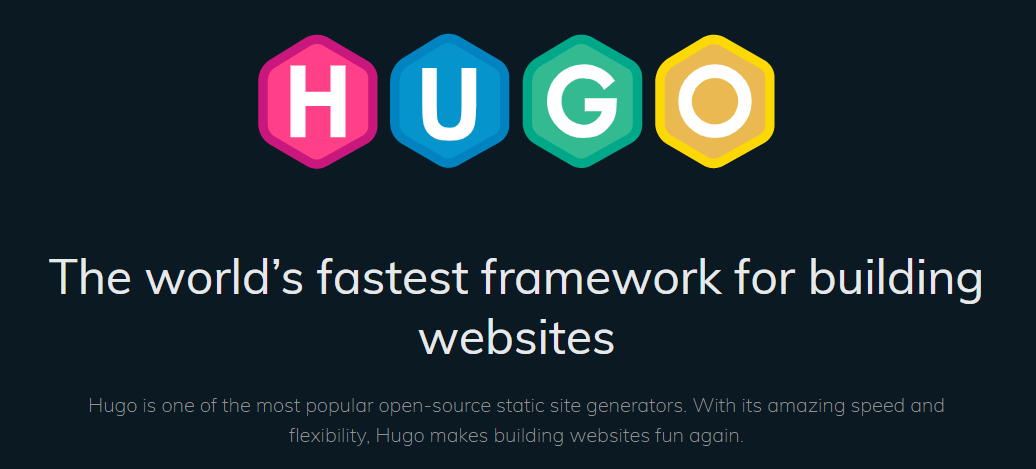Rebooting my personal website with Hugo
I stumbled across Hugo while admiring my friend Endeavor’s personal blog at reversing.io. Hugo allows you to create static webpages from templates and deploy them really quickly. I found Hugo to be a blast.
Getting Started
Downloading the executable and installing to your target OS seems to be a surefire way to get the latest copy, which the theme I selected required. Debian and Ubuntu mirrors typically lag a bit.. Head over to the downloads section and find the appropriate binary to get started.
Once installed simply create a directory and execute: hugo new site blasitename
Now grab some coffee and shop for a theme.
Once you have found that perfect theme, or several, go ahead and follow the theme instructions to download them into the theme folder created within your new hugo directory.
Check out the README.md that comes bundled with most and edit the appropriate config files.
When you think your ready for prime time fire up a demo server hugo server -D and surf to the webpage per the command output.
Launching your website to the world is as simple as running hugo by itself and copying the output of the public directory to your webserver’s target folder.